Human body skin weight is approximately 10% of total body weight
We all know adults have 206 bones but a baby had approx 270 bones
The strongest part of human body is tooth enamel
Human body skin weight is approximately 10% of total body weight
We all know adults have 206 bones but a baby had approx 270 bones
The strongest part of human body is tooth enamel
>which java
Network Service Restart
Open VPN
1.sudo apt-get -y install network-manager-openvpn
2.sudo service network-manager restart
Install Network Manager
sudo apt-get install network-manager
View Network Interfaces
sudo lshw -c network
Java Location
~ which java
We have already written a detailed article dealing with Axis Bank’s balance checking process. Anyways, the number in question is- 09225892258 (this number may not work since new ones have been introduced).
If that number is not working, dial this new number– 18004195959 to get account balance details through SMS. Dial 18004196969 to get mini statement through SMS.

Not too familiar with the bank, but managed to find the missed called balance enquiry number associated with it. The number is- 09223011300. Make a call to this number using your registered mobile number. The call will get disconnected and you will get SMS containing account balance details.

A very popular Bank in India. It is Government run one. The balance enquiry number is- 09223011311. Give call to this number and get SMS containing details to your registered mobile number.
![]()
Balance enquiry number of Dhanlaxmi Bank is- 08067747700. Give missed call and get details of account balance on phone.
![]()
A well known Government owned Bank in India. It is known for its fast processing of tasks and excellent customer care services. The balance enquiry number is- 09212993399. Follow the same missed call process.

The account balance checking number is- 18002740110. The missed call process is to be done on this number using your registered mobile number.

Balance enquiry number of Syndicate Bank is- 09664552255. Give missed call to this number from registered mobile number.
![]()
A well known player in the banking sector, its balance enquiry number is- 18001802222. Follow the same missed call step in this case also!
![]()
The balance enquiry number is- 02230256767.
![]()
The balance checking number is- 18002703333. Missed call process to be followed.

Another well known bank with numerous customers. The account balance enquiry number is- 02233598548. Important update– the missed call balance enquiry number of Bank of India has been changed. The new number is- 09015135135. Customers please take note of this change and make use of the new number that has been mentioned here.
![]()
The balance enquiry number is- 09015483483.

Give missed call to this number- 09222250000.
![]()
Give missed call from registered mobile to this number- 18004251445. Get account details via SMS!

If you are an Indian Bank customer and your mobile number is registered with the Bank, you may make use of this service. If you haven’t registered your mobile number with the bank yet, you may approach the home branch and get this task done.
After registering mobile number, dial the number- 09289592895 using it. The call will get disconnected automatically and the Bank will send an SMS containing the Account Balance details to the registered mobile number of the customer.
Make use of any of the following numbers- 1800112211 or 18004253800. In case these numbers don’t work, please also note down the below mentioned new numbers (SBI Quick Service)–
In order to register for this service, SBI customers need to register first. This can be done by sending an SMS. The format is- REG<space>your account number. Send this SMS from registered mobile number to 09223488888.
Bank will notify users as soon as registration for the service is complete via confirmation SMS! Now for balance enquiry by missed call, use this number- 09223766666. For obtaining mini statement via missed call, use this number- 09223866666.
![]()
The balance checking number of this bank is- 09223009292.
![]()
The account balance enquiry number is- 09278792787.

The balance enquiry number is- 18002665555. Give missed call and get account balance details via SMS.

The account balance checking number of Yes Bank is- 09840909000. Give missed call to this number and get account balance details sent to your registered mobile number via an SMS!
Please note that to make use of this missed call service, your mobile number must be registered with the bank! This service is free of cost!
Karur Vysya Bank is offering free missed call balance enquiry service to its customers. To avail this service, a customer will have to register his/her mobile number with the Bank. If you haven’t done that, you may visit the home Branch and get this registration task done.
After registering your mobile number, just call the number- 09266292666 using that phone number. After few rings, the call will be disconnected automatically and the Bank will send an SMS containing your Account Balance details to your registered mobile number! To get SMS containing last 3 transactions, just give call to number- 09266292665.

Federal Bank recently introduced missed call balance enquiry service. Now a Federal Bank customer could easily check his/her Account Balance details right from the comfort of his/her home. To avail this missed call service, first of all a customer must register his/her mobile number with the Bank for this missed call balance enquiry service.
To register, just send an SMS in the following format- ACTBAL<space>14 Digit Account Number- to the number- 9895088888 from your registered mobile number. After dong this, your number will become eligible to avail the missed call balance checking service!
To get Account Balance details, just give call to the number- 8431900900. After few rings, call will get disconnected automatically. Within few minutes, the Bank will send Account Balance details to the registered mobile number. This newly introduced feature will make life easier for Federal Bank Customers!

Indian Overseas Bank customers will first have to make sure that their numbers are registered to make use of this service. Just send the following SMS format from your mobile number that has been registered with the Bank- ACT<space>Your Account Number- to the number- +919551099007. This will enable your mobile number to make use of the missed call balance enquiry service.
After that, just call the number- 04442220004. The call will get disconnected after after a few rings. The Bank will then send an SMS containing the Customer’s Account Balance details to the registered mobile number.

South Indian Bank customers, who have registered and linked their mobile number with Bank Account, may make use of this missed call balance enquiry service. If you haven’t registered your mobile number with the Bank yet, you may approach your home branch and get it done.
After registering, all one has to do is dial the number- 09223008488. After few rings, the call will get disconnected automatically. The Bank will then send an SMS containing the Account Balance details to that mobile number shortly.
Saraswat Bank is a Co-Operative Bank operating in about six states of India. Despite it being a Co-Operative setup, the Bank still boasts of an impressive and large customer base. Saraswat Bank has also, like other major Indian Banks, introduced the missed call balance enquiry service.
First of all, a customer will have to register his/her mobile number at the home branch. After registering, he/she may dial 9223040000 for getting Account balance details and dial 9223501111 for obtaining details about last three transactions. The call will get disconnected automatically and the Bank will send details through an SMS.
Corporation Bank has a very interesting and helpful missed call balance enquiry service. Corporation Bank customers may make use of this service in two languages- Hindi and English! To make use of this service, the mobile number of customer must be registered with the Bank! Customers who have registered for SMS Banking may use this feature directly.
To get account balance details in English, dial the number- 09268892688 (customers in India) or 919268892688 (customers staying abroad).
Please note that this service can be used only 3 times a day. This limit has been set by the Bank!
SBP is one of the five Associate Banks of SBI (State Bank of India). The missed call balance number of SBP is same as that of SBP. Only the process of registering for missed call balance enquiry service is different.
To register mobile number with the Bank, send the SMS- “REGSBP <space> Account Number” to the number 09223488888. After registering successfully, Account holders may dial the number- 09223766666 and get Account balance details. To get a mini statement, dial the number- 09223866666.
Also known as SBT, is it one of the five Associate Banks of SBI. Missed call balance checking number of SBT and SBI are the same. Just the registration process for making use of this service is different.
To register mobile number with the Bank, send the SMS- “REGSBT <space> Account Number” to the number 09223488888. After registering successfully, Account holders may dial the number- 09223766666 and get Account balance details. To get a mini statement, dial the number- 09223866666.
Windows Server 2003 can be configured to perform 11 different roles:
Domain controller: used to manage domains and domain objects; provides user authentication through Active Directory.
File server: provides access to files stored on the server.
Print server: provides network printing functionality.
DHCP server: allocates IP addresses and provides configuration information to clients.
DNS server: resolves IP addresses to domain names.
WINS server: resolves IP addresses to NetBIOS names.
Mail server: provides incoming (POP3) and outgoing (SMTP) e-mail services.
Application server: makes distributed applications and Web applications available to clients.
Terminal server: allows clients to access applications running on the server.
Remote access/VPN server: provides remote access to machines through dial-up connections and virtual private networks (VPNs).
Streaming media server: provides Windows Media Services so that clients can access streaming audio and video.
Domain controllers are required to manage domains and domain-based objects. One important aspect of this is user authentication and access control. In order to carry out these functions, the domain controller must have information about users and other objects in the domain. This information is provided by a directory service. In Windows 2000 and Windows Server 2003, this directory service is provided by Active Directory (AD), which runs on domain controllers.
Domain level Roles
Forest level Roles
PDC Emulator
In the default Windows 2000 mixed domain functional level, Active Directory supports the presence of downlevel Windows NT 4.0 Backup Domain Controllers (BDCs) by emulating a Windows NT 4.0 Primary Domain Controller (PDC) on a Windows 2000 or Windows Server 2003 domain controller. This is necessary because BDCs can only replicate from a PDC. The Windows 200x domain controller that performs this function is the PDC Emulator role master. Objects representing security principals, i.e., users, computers, and groups, can only be created by the PDC Emulator.When a user changes a password, or an administrator resets a password for a user, the update is replicated to the PDC Emulator. If a user enters an apparently invalid password, the other domain controllers check with the PDC emulator to see if the password has been changed, in which case the user is allowed to logon.The PDC Emulator master role can be transferred to another domain controller via the Active Directory Users and Computers snap-in.
These are the parameters through which we can know whether PDC emulator is working or not.
RID Master – (Relative ID)
All security objects in a Windows domain have a security identifier (SID), which is a combination of the SID of the domain and a sequential number called the Relative ID (RID), which is supplied by the RID Master. In domains that are in the default Windows 2000 mixed domain functional level, only the PDC Emulator can create security principals, therefore the PDC Emulator and the RID Master roles are held by the same domain controller, ensuring SIDs will be unique and sequential. In the Windows 2000 native domain functional level, any domain controller can create security principals, so the RIDs may not be in sequence, but must still be unique. Thus, only one domain controller can perform the role of the RID Master per domain. The RID Master ensures the uniqueness of the SID by assigning sections of the RID list to the domain controllers on request. The RID Master role can be transferred to another domain controller via the Active Directory Users and Computers snap-in.
Infrastructure Master
The purpose of this role is to ensure that cross-domain object references are correctly handled. For example, if you add a user from one domain to a security group from a different domain, the Infrastructure Master makes sure this is done properly. However, if the Active Directory deployment has only a single domain, then the Infrastructure Master role does no work at all, and even in a multi-domain environment it is rarely used except when complex user administration tasks are performed.
Schema Master
The schema is a framework of definitions that establishes the type of objects available to Active Directory. The objects in the schema define the structure and identity of Active Directory for a forest. Objects can only be added, modified, or removed under strictly controlled circumstances. The Schema Master is the only domain controller in the entire forest can update the schema, which is then replicated to other domain controllers in the forest. The Schema Master role can be transferred to another domain controller through the Active Directory Schema Master snap-in.
Schema is an active directory component describes all the attributes and objects that the directory service uses to store data.
Domain Naming Master
Active Directory stores pointers to other domains in a CrossRef object located in a Partitions container in the Configuration naming context. This object contains attributes that describe the distinguished name, DNS name, the flat name and the name of the Domain naming context, along with the kind of trust relationship that binds the domain to the forest. When you create a new domain in an existing forest, the new domain represents a separate naming context and a new CrossRef object must be created in a Partitions container. Only one domain controller in a forest, the Domain Naming Master, is allowed make changes to the Partitions container. This prevents two administrators from creating new domains with identical names during the same replication interval. By default, the Domain Naming Master is the first domain controller in a forest, but the role can be transferred to any domain controller through the Active Directory Domains and Trusts snap-in. The Domain Naming Master should always reside in the root domain.
X———-X——–X—–X———-X——–X——–X——–X———-X——–X———-X——–X
Tombstone lifetime in an Active Directory determines how long a deleted object is retained in Active Directory. The deleted objects in Active Directory is stored in a special object referred as TOMBSTONE. Usually, windows will use a 60- day tombstone lifetime if time is not set in the forest configuration.
Excel not listing in Open with.
Hi Team same is seen while we migrate excel 2007 to 2010,2012,
HKEY_CLASSES_ROOT/Applications/excel.exe/shell/open/command
Add the key in regedit
Key Name : Default
Value : HKEY_CLASSES_ROOT\Applications\EXCEL.EXE\shell\open\command\(Default)
change the value of default
"C:\Program Files (x86)\Microsoft Office\Office10\EXCEL.EXE" "%1" 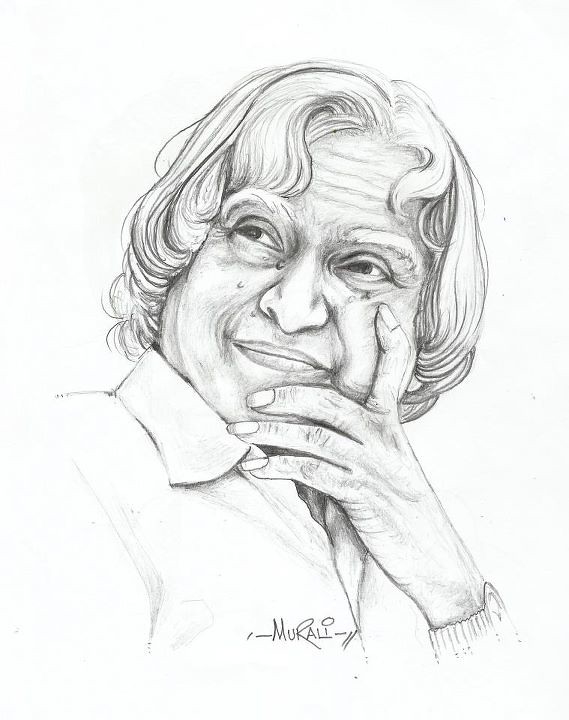
Avul Pakir Jainulabdeen Abdul Kalam known as the Missile Man of India.
Our 11 th president a scientist turned politician from Rameswaram, Tamilnadu and studied physics and aerospace engineering.
He spent the next four decades as a scientist and science administrator, mainly at the Defence Research and Development Organisation (DRDO) and Indian Space Research Organisation (ISRO) and was intimately involved in India’s civilian space program and military.
Awards
His books and documentaries were great inspiration for youth…Wings of fire ,Ignited Minds,India 2020 are the inspiring articles of this great man…
No one will forget his last moments ….While delivering a lecture at the Indian Institute of Management Shillong, Kalam collapsed and died from an apparent cardiac arrest on 27 July 2015, aged 83.
Hi words still in youth with his achievements and things done for the welfare….
Most touching Quotes
 Allah Rakha Rahman
Allah Rakha RahmanSpecialy do his music for directorMani Rathnam….
Roja,Thiruda Thiruda, Bombay,Iruvar,Dilse,Alaipayuthey,Aayutha Ezhuthu,Guru,Ravan
Kadal, O Kadhal Kanmani….
Won Oscar Award for Slumdog Millionaire….in 2009….
 Mangte Chungneijang Mary Kom
Mangte Chungneijang Mary Kom
One and only Indian Boxer woman to have qualified for 2012 summer olympics….and winning bronze medal..
She became the first Indian woman boxer to get a Gold Medal in the Asian Games in 2014 in Incheon, South Korea.She is from Manipur…
Awards and recognition’s
Sachin Ramesh Tendulkar known as little master blaster
“Cricket is our religion and Sachin is our GOD”
All rounder & Many time Indians Victory through his hand.
One and only cricketer to score 100 centuries…
Respectable personality..
Indians will not fail if he is not-out…..

CEO of Google Inc form our great Chennai…
A graduate from IIT,Kharagpur in Metallurgical Engineering,Seving for google from 2004…

An Indian American appointed as CEO of Microsoft on 4 February 2014.
This man native of Hyderabad is also known for the highest paid CEO’s.
Written
on December 1, 2015